That dumb Apple Messages button
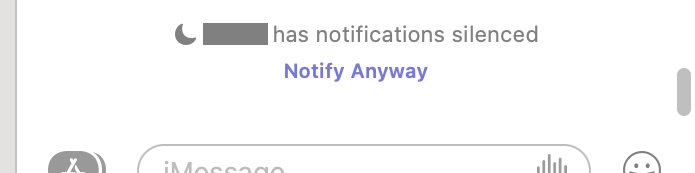
Far back in the past, Apple added a feature to silence notifications from the Messages client, either manually, or with schedules and now focus modes. If you have important contacts (such as family) you could explicitly exclude them from being silenced. Great feature. A+.
A couple of releases ago someone pushed for a new feature to be added to Messages: Send a message to someone who has turned off notifications and you will be prompted to “Notify Anyway”. Tapping (or clicking) on the “Notify Anyway” label ensures that your recipients request to not be disturbed is ignored.
Not content with this basic level of misfeature, this transient button is located right above the text input for messages, and gave it a large tap target to ensure you’d be able to trivially hit it by accident.
Finally, to add insult to injury, when you accidentally send an unwanted notification, you are reminded of your own incompetance by the use of an enthusiastically deployed animation, the same animation used when you want to send a loud message by long pressing the send arrow.
This is not a hypothetical complaint: I fumble this mis-feature about once a week. I’ve done it three times in as many days, and I know I’m not the only one given the frequency of friends apologising to me for the same error.
Postscript
It’s obvious why this feature exists: Someone realised that you might need to contact someone in an emergency, while they have notifications silenced. A valid and probably important usecase, but the implementation of the feature does not match the usecase, and that the root of the problem. At a minimum the transient button needs to be moved away from the input. It probably needs some kind of confirmation too.